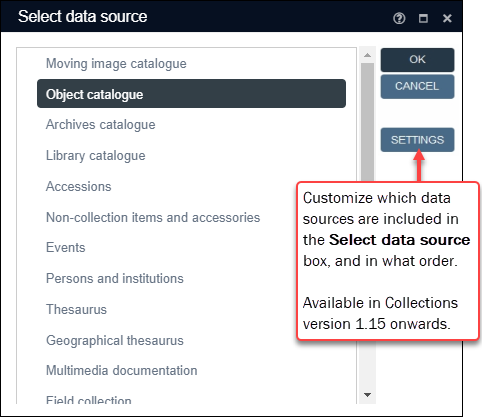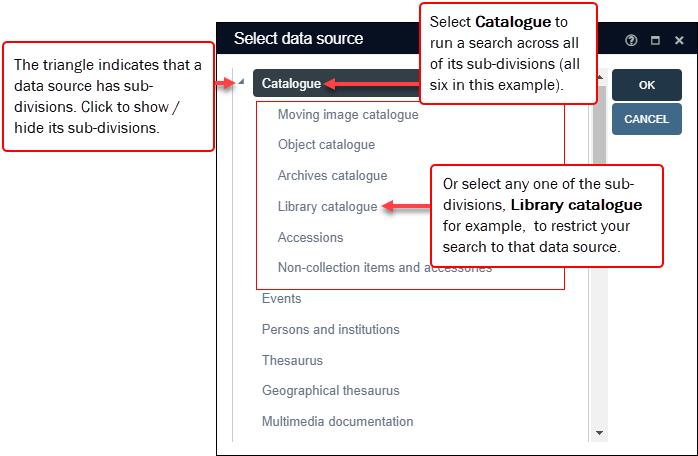Data sources
Axiell Collections comprises two main components: the Axiell Collections Software and a Model Application. If you're unfamiliar with the difference between the two and how they work together, the description here is worth reading.
In brief, the Axiell Collections Software is the user interface and all of the functionality and tools it provides for working with your collections data, and the Model Application is the data management heart of Axiell Collections, and it is available in a range of configurations for different types of organization (Archive, Library and Museum).
An essential difference between configurations of the Model Application is the set of data sources available in each and therefore the business processes supported. The data management needs of museums differ from those of film institutes, which differ again from archives and libraries, and tailored sets of data sources are provided for these different types of collection (starting with specialized catalogues: Moving image catalogue, Object catalogue, Archives catalogue, Library catalogue, and so on). Each update to the Model Application introduces new data sources and improves existing data sources, enabling institutions to implement additional or improved collections management business processes and workflows.
In short, the data sources available to you will depend on the version and the configuration of the Model Application implemented for your institution. Not all data sources described in this section will be available in your implementation of Axiell Collections.
What are data sources?
The management of a collection can involve a vast amount of information about objects / items / books, people and organizations, events, administration and more. This information is stored as records in database tables, which we call data sources in Axiell Collections. Each data source is designed to store a specific type of information:
- Locations and containers holds details about the places and containers where your collection items can be found;
- Persons and institutions holds details about people and organizations involved in some way with your collection; and so on.
Some data sources have been divided into two or more sections to better manage related groups of records. Each division is a data source in its own right. For example, you may find that the Catalogue data source has six divisions, each designed to manage a particular type of collection item:
- Moving image catalogue
- Object catalogue
- Archives catalogue
- Library catalogue
- Accessions
- Non-collection items and accessories
When we add a new record in Collections, we first select the data source in which to create the record, and we do this with the Select data source box1:
When a data source has been sub-divided, we always create a record in one of its sub-divisions. In fact, you will observe that the Catalogue data source is not listed in the Select data source box above: if a record is for an object, it is saved in the Object catalogue; if it is for a book, it is saved in the Library catalogue; and so on.
However, as we see in the image of the Select data source box below, when running a search it is possible to select:
- A top level data source: a search in Catalogue will run across all of its sub-divisions (in this case all six of the lower level data sources highlighted in the image below will be searched simultaneously).
- Any one of Catalogue's lower level data sources, Library catalogue for instance, to search its records only.
In Collections we work in a single data source at a time: we search for records in Persons and institutions for instance, and we edit records in that data source; when we add a new record, the first thing we do is select the data source to which the record will be added. While we work in a single data source, we have access to data in many other data sources because records in different data sources are linked together: for instance, details about a museum item are recorded in the Object catalogue, and details about the object's creator are recorded in Persons and institutions; these two records are linked from a Linked field![]() A type of field used to link one record to another. A Linked field is a drop list of values (records that the field can link to). When a link is made, the field stores a reference to the linked record (a linkref). in the Object catalogue record called creator (VV). In the Object catalogue we can run a search for objects created by an artist whose details are recorded and maintained in Persons and institutions.
A type of field used to link one record to another. A Linked field is a drop list of values (records that the field can link to). When a link is made, the field stores a reference to the linked record (a linkref). in the Object catalogue record called creator (VV). In the Object catalogue we can run a search for objects created by an artist whose details are recorded and maintained in Persons and institutions.
Here we see the Select data source box that displays when running a search, and here the Catalogue data source is listed:
Authority data sources
Three data sources that are a little different from the others are the Thesaurus, Persons and institutions and the Geographical thesaurus. Known as Authority data sources, these are used for vocabulary control and they manage the many names and terms referenced by records in almost every other data source. The purpose of a controlled vocabulary is to ensure consistent use of names and terms throughout your records and this is achieved by specifying that a name or term is preferred; then when a non-preferred version of a name or term is selected in a Linked field![]() A type of field used to link one record to another. A Linked field is a drop list of values (records that the field can link to). When a link is made, the field stores a reference to the linked record (a linkref). drop list, it is automatically replaced with the preferred name or term.
A type of field used to link one record to another. A Linked field is a drop list of values (records that the field can link to). When a link is made, the field stores a reference to the linked record (a linkref). drop list, it is automatically replaced with the preferred name or term.
Details here.
Items data sources
Introduced with the Standard Model, Items data sources are used to document and track collection items involved in day to day activities like loans and exhibitions. In prior Model Applications, when a collection item is on loan its Catalogue record (with details about the item) links directly to a Loans record (with details about the loan); what is lacking is somewhere to record details about the item in the loan, to track the status of each item as it navigates the loan workflow, or to plan actions that impact an item's involvement in the loan. The same is true of items involved in acquisitions, exhibitions and collections audits. Items data sources fill this gap by providing a place to manage and document each item individually as it participates in activities like loans and exhibitions. They include Acquisition items, Exhibition items, Loan items and Collections audit items.
Details here.
Understanding the following information is not required in order to use Collections, but you might find it useful.
Axiell Collections uses a SQL database to manage all of your collections data. Your data is stored in database tables, each designed to hold a specific type of data (data about people and organizations; data about locations; etc.).
A table can hold a certain number of records (something like 2,147,483,646). A dataset is a record number range in a database table. Each database table has at least one dataset with the full range of record numbers available (e.g. 1 to 2,147,483,646). A dataset is then assigned to a data source.
For example, a table has a single dataset called people with the full record number range available. This dataset has been assigned to the Persons and institutions data source. When you create a record in the Persons and institutions it is assigned a unique record number in the people dataset. The structure of a database table in Collections is defined in a file with a .inf extension, in this case a file called people.inf.
When a database table is sub-divided there is one dataset with the full range of record numbers, and one or more datasets with a partial range of these record numbers.
For example, collect.inf defines the structure of a database table used to store details about items in a collection. In this example, seven datasets have been defined:
|
|
Dataset name |
Record number range |
Assigned to data source |
|---|---|---|---|
|
1. |
fullcatalogue |
1 to 2,147,483,646 |
Catalogue |
|
2. |
museum |
1 to 20,000,000 |
Object catalogue |
|
3. |
accessions |
100,000,001 to 110,000,000 |
Accessions |
|
4. |
archivecatalogue |
110,000,001 to 130,000,000 |
Archives catalogue |
|
5. |
film |
200,000,001 to 220,000,000 |
Moving image catalogue |
|
6. |
document |
300,000,001 to 500,000,000 |
Library catalogue |
|
7. |
accessories |
1,500,000,000 to 1,501,000,000 |
Non-collection items and accessories |
As the name suggests, fullcatalogue has the full record number range available and it is assigned to the Catalogue data source; each of the other datasets has a partial record number range and is assigned to a data source: the accessions dataset has been assigned to the Accessions data source for instance.
When you search the Accessions data source, you search the records saved in the accessions dataset.
When you search the Catalogue data source, you search the records saved in the fullcatalogue dataset, in other words all records in the database table (records saved in archivecatalogue, document, film, museum, accessories and accessions).